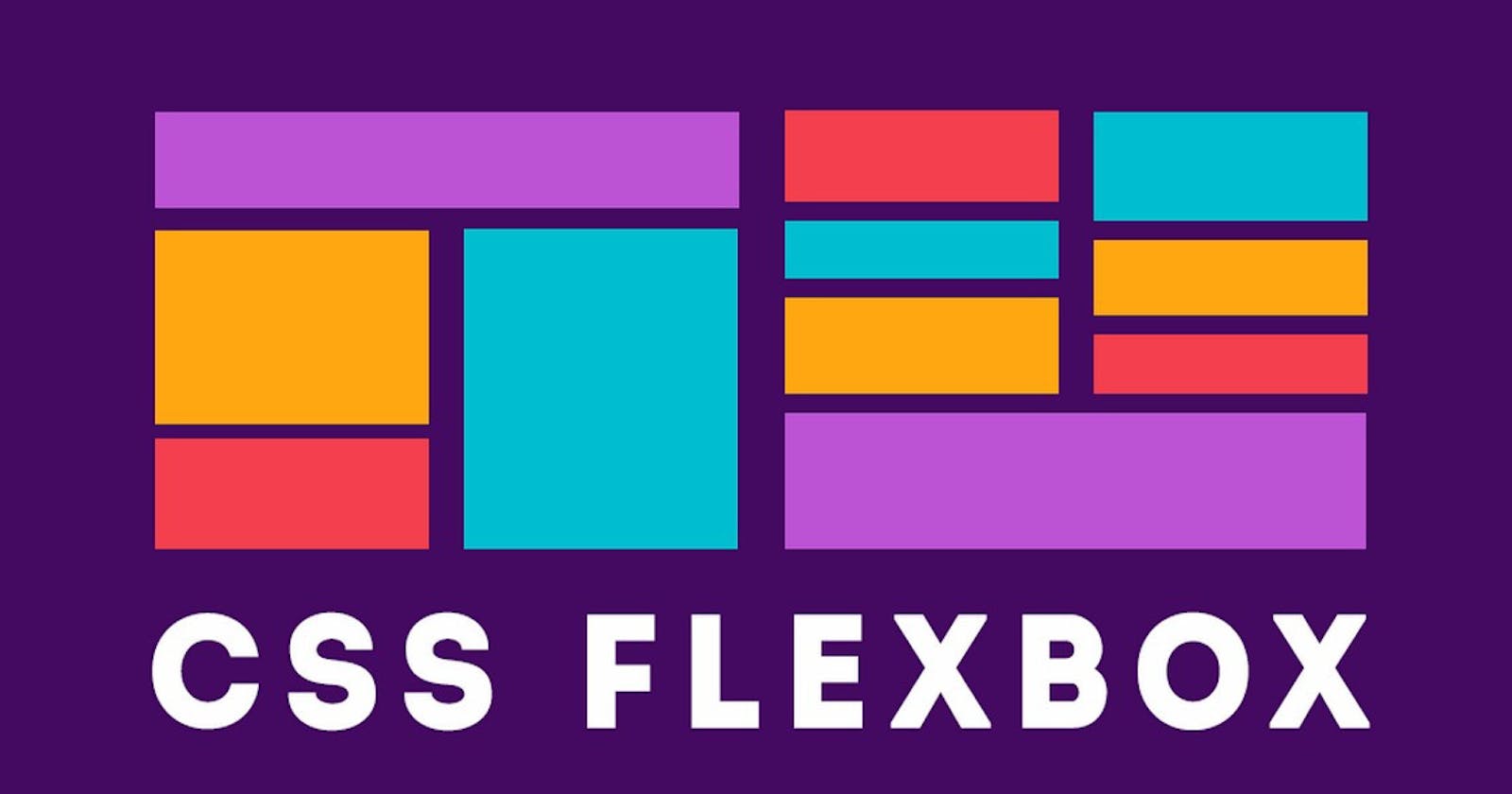What is Flexbox ?
Flexbox is as simply as a combination of two words Flexible and Box. It is an one dimensional layout method for laying out items in rows or columns. It is a better way to align items in a container. The Flexible Box Layout Module, makes it easier to design flexible responsive layout structure without using float or positioning.
Basic Terminology
Here we can learn little bit about the basic terminology, how it works.

- Main Axis – The main axis of a flex container is the primary axis along which flex items are laid out. Beware, it is not necessarily horizontal; it depends on the flex-direction property (see below).
- Main-Start | main-end – The flex items are placed within the container starting from main-start and going to main-end.
- Main Size – A flex item’s width or height, whichever is in the main dimension, is the item’s main size. The flex item’s main size property is either the ‘width’ or ‘height’ property, whichever is in the main dimension.
- Cross Axis – The axis perpendicular to the main axis is called the cross axis. Its direction depends on the main axis direction.
- Cross-Start | cross-end – Flex lines are filled with items and placed into the container starting on the cross-start side of the flex container and going toward the cross-end side.
- Cross Size – The width or height of a flex item, whichever is in the cross dimension, is the item’s cross size. The cross size property is whichever of ‘width’ or ‘height’ that is in the cross dimension.
Flexbox Properties(For Container)
display
This defines a flex container; inline or block depending on the given value. It enables a flex context for all its direct children.
Syntax
.container {
display: flex; /* or inline-flex */
}
flex-direction
The flex-direction property defines in which direction the container wants to stack the flex items.

Syntax
.container {
flex-direction: row | row-reverse | column | column-reverse;
}
- row (default): left to right in ltr; right to left in rtl
- row-reverse: right to left in ltr; left to right in rtl
- column: same as row but top to bottom
- column-reverse: same as row-reverse but bottom to top
flex-wrap
The flex-wrap property specifies whether the flex items should wrap or not.

Syntax
.container {
flex-wrap: nowrap | wrap | wrap-reverse;
}
- nowrap (default): all flex items will be on one line
- wrap: flex items will wrap onto multiple lines, from top to bottom.
- wrap-reverse: flex items will wrap onto multiple lines from bottom to top.
flex-flow
This is a shorthand for the flex-direction and flex-wrap properties, which together define the flex container’s main and cross axes. The default value is row nowrap.
Syntax
.container {
flex-flow: column wrap;
}
justify-content
The justify-content property is used to align the flex items.

Syntax
.container {
justify-content: flex-start | flex-end | center | space-between | space-around | space-evenly | start | end | left | right ;
}
- flex-start (default): items are packed toward the start of the flex-direction.
- flex-end: items are packed toward the end of the flex-direction.
- start: items are packed toward the start of the writing-mode direction.
- end: items are packed toward the end of the writing-mode direction.
- left: items are packed toward left edge of the container, unless that doesn’t make sense with the flex-direction, then it behaves like start.
- right: items are packed toward right edge of the container, unless that doesn’t make sense with the flex-direction, then it behaves like end.
- center: items are centered along the line
- space-between: items are evenly distributed in the line; first item is on the start line, last item on the end line
- space-around: items are evenly distributed in the line with equal space around them. Note that visually the spaces aren’t equal, since all the items have equal space on both sides. The first item will have one unit of space against the container edge, but two units of space between the next item because that next item has its own spacing that applies.
- space-evenly: items are distributed so that the spacing between any two items (and the space to the edges) is equal.
align-items
The align-items property is used to align the flex items.

Syntax
.container {
align-items: stretch | flex-start | flex-end | center | baseline | first baseline | last baseline | start | end | self-start | self-end;
}
- stretch (default): stretch to fill the container (still respect min-width/max-width)
- flex-start / start / self-start: items are placed at the start of the cross axis. The difference between these is subtle, and is about respecting the flex-direction rules or the writing-mode rules.
- flex-end / end / self-end: items are placed at the end of the cross axis. The difference again is subtle and is about respecting flex-direction rules vs. writing-mode rules.
- center: items are centered in the cross-axis
- baseline: items are aligned such as their baselines align
align-content
The align-content property is used to align the flex lines.

Syntax
.container {
align-content: flex-start | flex-end | center | space-between | space-around | space-evenly | stretch | start | end | baseline | first baseline | last baseline + ... safe | unsafe;
}
- normal (default): items are packed in their default position as if no value was set.
- flex-start / start: items packed to the start of the container. The (more supported) flex-start honors the flex-direction while start honors the writing-mode direction.
- flex-end / end: items packed to the end of the container. The (more support) flex-end honors the flex-direction while end honors the writing-mode direction.
- center: items centered in the container
- space-between: items evenly distributed; the first line is at the start of the container while the last one is at the end
- space-around: items evenly distributed with equal space around each line
- space-evenly: items are evenly distributed with equal space around them
- stretch: lines stretch to take up the remaining space
gap, row-gap, column-gap
The gap property explicitly controls the space between flex items. It applies that spacing only between items not on the outer edges.
Syntax
.container {
display: flex;
...
gap: 10px;
gap: 10px 20px; /* row-gap column gap */
row-gap: 10px;
column-gap: 20px;
}
Flexbox Properties(For Items)
order
The order property specifies the order of the flex items.

Syntax
.item {
order: 5; /* default is 0 */
}
By default, flex items are laid out in the source order. However, the order property controls the order in which they appear in the flex container. Items with the same order revert to source order.
flex-grow
This defines the ability for a flex item to grow if necessary. It accepts a unitless value that serves as a proportion. It dictates what amount of the available space inside the flex container the item should take up.

Syntax
.item {
flex-grow: 4; /* default 0 */
}
flex-shrink
This defines the ability for a flex item to shrink if necessary.
Syntax
.item {
flex-shrink: 3; /* default 1 */
}
flex-basis
This defines the default size of an element before the remaining space is distributed. It can be a length (e.g. 20%, 5rem, etc.) or a keyword.
Syntax
.item {
flex-basis: | auto; /* default auto */
}
flex
This is the shorthand for flex-grow, flex-shrink and flex-basis combined. The second and third parameters (flex-shrink and flex-basis) are optional.
Syntax
.item {
flex: none | [ <'flex-grow'> <'flex-shrink'>? || <'flex-basis'> ]
}
align-self
This allows the default alignment (or the one specified by align-items) to be overridden for individual flex items.

Syntax
.item {
align-self: auto | flex-start | flex-end | center | baseline | stretch;
}
Thank You for Reading...
Reference- CSS-TRICKS